Parking Permits for SPECIAL OLYMPICS 2024
Welcome parents and family members! The University’s Online Parking Permits System allows you to instantly purchase and print parking permits from your computer. If you plan to park on campus, we strongly recommend you use this system to secure your parking pass prior to arrival.
The Soldiers Field Park Garage is the designated parking facility for visitors during Special Olympics 2024 for Friday, June 7, 2023 through Sunday June 9, 2023; the cost for each day of the event will be $5.00 and valid from 7:00am until 11:30pm. Permits will also be available for purchase on site at the HBS Business School Lot and the Soldiers Field Park Garage. However, to avoid potential long lines, we strongly suggest purchasing your permit in advance using our online system.
To register to use the Harvard Online Permit Purchasing System, please follow these steps prior to your arrival at the parking facility:
1. Visit: https://hopps.vpcs.harvard.edu/
2. Select Visitors and create an account and login into the website
- NOTE: Once the process is finalized, a confirmation email will be sent to the address you used during registration. Click on the link within the email to complete authorization.
3. Select a Parking Facility
- Soldiers Field Park Garage: 2024 Special Olympics
- NOTE: Each permit is valid from 7:00am until 11:30pm. If you need parking for both days, please purchase a separate pass for both Saturday and Sunday
- The Soldiers Field Park Garage is located at 111 Western Avenue in Boston
- Select Affiliation
- Choose “Other”
- Select a Permit Date
- NOTE: Each parking dashboard permit will be valid from 7:00am to 11:30pm
- Enter your license plate number
- Should you be coming to campus in a rental vehicle and do not have the plate information, please select “I don’t know my license plate number right now”
- Pay for the parking dashboard permit using your credit card through our Secure TouchNet Web Portal
- Print out and display the parking dashboard permit
- The permit is a .pdf or .png file available when you return to the Harvard Online Permit Purchasing System (HOPPS)
- You can print the permit at a later point simply by going into “My Account” and then clicking on “Transaction History”. This will list any/all permit(s) you have purchased and allow you to print any that have not yet expired.
4. Present the parking dashboard permit to the attendant at the booth to receive your access ticket. This ticket will allow access in and out of the garage for pedestrians and vehicles. Please be sure to keep it with you at all times.
5. Display the parking permit on your dashboard when parked in the garage.
Please see the attendant at the booth anytime during your stay if you have any access issues. The attendant can replace lost or deactivated cards 24-hours a day.